Look at this picture, this is Seicane 2008-2011 Hyundai Santa Fe Radio after installation.
As we all know, the Hyundai Santa Fe is a popular SUV and aftermarket parts are readily available. Installing a new stereo in a Hyundai Santa Fe gives you improved sound and additional options like subwoofers and navigation.
To install a new aftermarket radio is a simple thing with true instructions. And first you’ll need to know how to install a radio on your Hyundai Santa Fe.
If you insist to do it yourself, you can ask a professional for help. The following steps are for your reference. You can refer to it but not rely on it. Please disconnect the negative cable on the vehicle battery to ensure security. Please prepare tools for the upgrade. A lever and a screwdriver are needed. Please protect the front seats and trim panel during upgrade, too.
Before installation, you should make sure whether the new aftermarket radio fits your car, here is a good aftermarket radio of Seicane for 2008-2011 Hyundai Santa Fe I’d like to share with you:
This Hyundai Santa Fe Radio has intelligent android 4.4.4 operation system, high quality RK PX3 with 1.66 GHz frequency Quad-core CPU, and 6.2 inch HD 1024*600 Pixels multi touch screen with smooth operation high sensitivity.
Equipped with a WiFi module, the systems supports Internet surfing via 3G or WiFi. You can use the Quick Search Box on the Google search for roads, playing online games, watching videos, downloading online data, and checking emails by connecting to any WiFi hotspot in scope or 3G Internet. You can also install or remove any apps on RAM or SD according to your preference. The real-time traffic congestion maps can suggest you alternative routes to take so as to save you a lot of time.
2008-2011 Hyundai Santa Fe Radio installation
1)First remove the screw at the driver’s knee panel.
2)Loosen the driver’s knee panel.
3)Pry the trim panel and pull it out.
4)Remove the two screws holding the vent panels in dashboard.
5)Pry the top panel off with a plastic tool.
6)Remove two screws under the top panel with a Phillips screwdriver.
7)Pry the trim panel and pull it out slowly.
8)Unplug the connectors behind the trim panel.
9)Remove four 10mm bolts holding the radio in dash.
10)Pull out the radio gently.
11)Unplug the connectors behind the radio.
12) Connect the harness with the new Seicane radio as user manual shows.
13) Firm four 10mm bolts on the radio then install removed panels and screws back to your Hyundai Santa Fe.
14) If everything set well, turn on your radio and check all functions whether operate well.
With these intructions, you need just an hour to install your new 2008-2011 Hyundai Santa Fe Radio. Good luck to you, have great fun with your Hyundai Santa Fe.






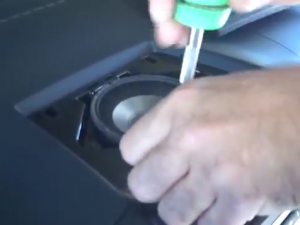








Recent Comments