One of my friends bought a new Mazda CX-9 not too long ago. Most friends of us who have a car has equipped their car with new aftermarket radio DVD player, and made him heartbeat. Then he told me that he decided to have a new aftermarket Mazda CX-9 Radio. During the vehicle makeshift, we consulted a professional who seemed very specialty in with this job. And now, I will share that experience with you.
This is the original console of 2012-2013 Mazda CX-9, if your car’s dashboard is similar to it. You can install a new radio obey the instructions below.
2012-2013 Mazda CX-9 Radio installation
1)Pry on both sides panels of the radio.
2)Open the cup holder and pry on the shifter panel, pull it out slowly. Watch out the wiring behind it.
3)Remove the screw with the Phillips-head screwdriver.
4)Pull out the panel under the radio and disconnect the wiring behind it.
5)Remove two screws on the both sides of the radio.
6)Pull out the dash cover on the radio slowly and unplug the wiring behind the dash cover.
7)Remove the four screws on either side of the Mazda’s stereo bracket with the Phillips-head screwdriver.
8)Take out the original radio and disconnect the original harness
9)Connected the new radio to your Mazda CX-9, you should check whether your connections are correct, the new unit is in right position,and you’d better have a tidy for the cables.
10)If everything is OK, put your new Mazda CX-9 Radio into the dash.
By the way, there is a good aftermarket radio which was installed on my friend’s Mazda CX-9:
If you don’t know which aftermarket radio is better, this unit can be a good choice for you. It has intelligent pure android 4.4.4 operation system and 8 inch HD 1024*600 multi-touch screen.
My friend is enjoying the new aftermarket radio. Now, he can perform Google search on the road with quick search box, play online games, watch videos, download online data and check emails by connecting to any WiFi hotspot in range or 3g internet, download any applications in the android market for access to games, Skype, MSN, YouTube, twitter, E-Book, Gmail etc. And it is his perfect road companion.
If you want to improve the quality of car life with your Mazda CX-9. Just install a new aftermarket Mazda CX-9 Radio. Good luck to you!








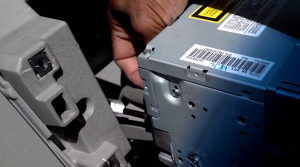



Recent Comments