After you select an ideal car stereo among a variety of car stereos, have you thought about installing it by yourself? Since most car stereos are plug and play, you don’t have to cut or modify any wires in car, and you can try to install the new stereo under a detailed installation guide. Here I’d like to share a detailed 2003-2007 Ford Mondeo Bluetooth GPS Car Stereo installation instruction from Seicane with you. If you have the same vehicle type, you can refer to the following guide to help with your installation in the future.
Here are some tips about the installation:
1.Please disconnect the power before the installation.
2.Please prepare a lever and a screwdriver before the removal and the installation.
3.Please keep all the separate parts from the car. Please take great care of the dashboard to avoid scratching it during its detachment and installation. Please keep handy any parts from the car and www.seicane.com make use of all the original screws from the car as much as possible. so each related part of the unit can be fixed securely.
4.For your convenience, here’s the recommended tools for removal and installation from Seicane, please check for more details: http://www.seicane.com/car-dvd-dismantling-device-srd- 400
2003-2007 Ford Mondeo car stereo installation instruction
Step 1: Remove the trim around gear shifter.
Step 2: Remove screws securing center console lid with a screwdriver.
Step 3: Remove the center console trim.
Step 4: Remove console side panels on both driver and passenger sides.
Step 5: Remove bolts securing radio bezel and AC controls.
Step 6: Unplug AC controls (from passenger side).
Step 7: Remove the radio bezel and AC controls.
Step 8: Remove screws securing radio to the vehicle.
Step 9: Take the original radio out of the dash, and disconnect the connectors at the back of the radio.
Step 10: Check all the accessories for the new Seicane car stereo.
Step 11: Connect the harnesses to the back of the new Seicane car stereo.
Step 12: Connect the Seicane car stereo to your original car stereo’s plugs.
Step 13: Put the new Seicane car stereo into the dash.
Step 14: Turn on the new Seicane car stereo and check whether the stereo is working properly.
Step 15: Install all screws, trims, panels, bolts and the stereo bezel and AC controls into their original place.
Please don’t worry no matter whatever problems you meet about the stereo, your car or the installation. In that case, you can consult your dealer, communicate with someone experience or turn to a professional for help.
Before installation, it is essential for you to select an ideal car stereo to fit your beloved car well. If you don’t know what kind of car stereo can be compatible with your car, I’d like to recommend a great 2003-2007 Ford Mondeo Bluetooth GPS Car Stereo from Seicane to you. You may check out the following link for more information.
When you get this multifunctional car stereo installed in your car, you will embrace an unforgettable driving experience.
When you press the button “Navi”, you are able to get access to features including current location, speed, 3D street view, destination search, turn-by-turn voice directions, etc. Then you can easily find your way to your destinations without getting lost.
The built-in Bluetooth module for hands-free calls and streaming music is also supported by this unit to keep you focus on the road condition and your hands on the steering wheel.
A lot of audio and video formats are compatible with this unit, such as DVD, DIVX, MP4, MP3, etc. With its anti-shock and last position memory technology applied, you can play whatever you like to please your passengers in the backseat.
Wish you like this all-in-one car stereo and good luck to you!









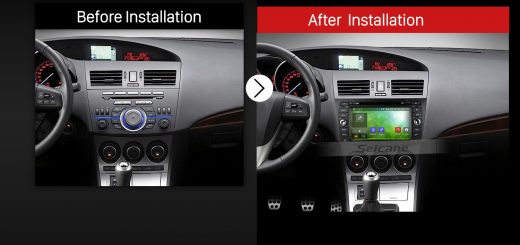


Recent Comments