When you want to get to a destination you are unfamiliar with, you can turn on your GPS in car to easily find the best way. However, if your factory radio cannot support GPS functions, it is wise of you to replace your mono-functional factory radio with a multifunctional car stereo. In order to help you successfully install your new stereo, I’d like to introduce a detailed 2013 2014 Toyota Corolla stereo installation guide from Seicane for your reference. The detailed steps are as follows.
Tips about the installation:
1.Please disconnect the power before the installation.
2.Please prepare a lever and a screwdriver before the removal and the installation.
3.Please keep all the separate parts from the car. Please take great care of the dashboard to avoid scratching it during its detachment and installation. Please keep handy any parts from the car and make use of all the original screws from the car as much as possible. so each related part of the unit can be fixed securely.
4.For your convenience, here’s the recommended tools for removal and installation from Seicane, please check for more details: http://www.seicane.com/car-dvd-dismantling-device-srd-400
2013 2014 Toyota Corolla stereo installation guide
1. Pry off the vent panel with a plastic tool and pull it out and set it aside.
2. Pry down the trim panel as the picture shows, then disconnect the harness on one side of the trim panel.

Pry down the trim panel as the picture shows, then disconnect the harness on one side of the trim panel
3. Remove two 10mm bolts marked in red as the picture shows. Then do the same on the left side.
4. Gently pull out the radio and watch out the harnesses behind it.
5. Disconnect harnesses behind the original radio.
6. Check all the accessories for the new Seicane car stereo.
7. Connect the harnesses to the back of the new Seicane car stereo.
7. Connect the Seicane car stereo to your original car stereo’s plugs.
8. Put the new Seicane stereo into the dash.
9. Turn on the new Seicane stereo and check whether the unit is working properly.
10. If everything is OK, firm four removed bolts that are put aside, then make the trim panel back on your new unit. If not, please check whether all the cables are connected correctly.
The above is on how to remove and install a 2013 2014 Toyota Corolla Stereo Sound System. If you have any problems you cannot deal with independently, you can turn to your dealer or a professional for help. Besides, it is very essential for you to purchase a suitable car stereo for your car. If you are not sure which stereo can fit your car, you can refer to the following Seicane 2013 2014 Toyota Corolla Stereo Sound System with strong GPS function as well as other functions.
This advanced stereo is loaded with the intelligent Android 5.1.1 operation and a powerful RK3188 1.6 GHz Cortex A9 Quad-core processor which enable you to enjoy its high performance and configuration. The built-in GPS navigation system of this stereo makes it easier for you to find the correct ways to reach your destinations because of the turn-by-turn directions and voice prompts. Besides, hands-free calls and streaming music are both available under the wireless Bluetooth connectivity which can greatly guarantee your driving safety and enjoyment. Just enjoy your brand new driving experience accompanied by this Seicane 2013 2014 Toyota Corolla stereo from now on!






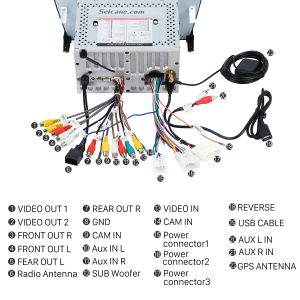



Recent Comments