No matter what kind of cars you have, you must want your car to be featured enough to bring you great convenience and entertainment so as to take your driving experience up a notch. As far as I am concerned, one of the most effective ways to make your car featured is to install a brand new car radio which comes with both practical and entertainment features at the same time. If you want to have a general understanding of the installation, then you can search for an installation guide and read it carefully. Here I would like to share a 2006-2011 Opel Corsa car radio installation guide with you. Wish it is helpful for you.
Tips about the installation:
1.Please disconnect the power before the installation.
2.Please prepare a lever and a screwdriver before the removal and the installation.
3.Please keep all the separate parts from the car. Please take great care of the dashboard to avoid scratching it during its detachment and installation. Please keep handy any parts from the car and make use of all the original screws from the car as much as possible. so each related part of the unit can be fixed securely.
4.For your convenience, here’s the recommended tools for removal and installation from Seicane, please check for more details: http://www.seicane.com/car-dvd-dismantling-device-srd-400
2006-2011 Opel Corsa car radio installation guide
1. The original car radio.
2. Put four removal sticks into four holes of the original car radio.
3. Take the original car radio out of the dashboard by pulling the removal sticks.
4. Disconnect the connectors at the back of the original radio.
5. Check all the accessories for the new Seicane car radio.
6. Connect the harnesses to the back of the new Seicane car radio.
7. Connect the Seicane car radio to your original car radio’s plugs.
8. Turn on the new Seicane radio to have a careful check if everything works well. If it doesn’t, please check whether all the cables are connected correctly.
9. Put the new Seicane radio into the dash.
10. Put everything into their original place.
You don’t need to be disappointed if you cannot fully understand the above installation step. Under this circumstance, you can seek help from your dealer, someone experienced or professional. Or you can directly arrange a professional technician to help you install the new car radio. Anyway, first of all, please confirm that your new car radio can work well in your car. If it is not ideal enough, I would like to share an amazing 2006-2011 Opel Corsa car radio from Seicane with you. For more details, please click:
This amazing car radio is running on the most advanced Android 6.0 operation system, a powerful 8-core 1.5 GHz RK-PX5 A53 processor and 32GB Inland flash as well as 2 GB RAM to provide you with better service thanks to its enhanced capacities and performance.
With such an up-to-date car radio installed in your car, your various needs can be met in your car, such as 3D GPS navigation, FM/AM radio tuner, Bluetooth hands-free calls, Bluetooth streaming music, DVD player, steering wheel control, AUX, etc.
Here let’s take 3D GPS navigation as an instance. Under the guidance of the turn-by-turn directions and voice prompts provided by 3D GPS navigation, you are able to know your current locations and find the most suitable way to arrive at your desired destinations. Besides, thanks to this unit’s dual zone function, you can listen to your favorite music under GPS mode, which will have no negative influence on GPS function.
If you like this unit, don’t hesitate to add it to your shopping cart. Good luck to you!





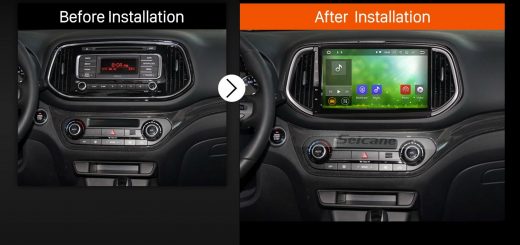

Recent Comments