Car navigation is standard on every car. When you travel to a strange city, you must use high-precision GPS navigation to navigate. But as city roads continue to change, your factory radio may be older, less advanced, and not compatible with global real-time GPS navigation. So more and more people choose to replace a new navigation system for their beloved car. But how to install it in a correct way? The following is a installation instruction for 2014 2015 2016 Subaru WRX Forester GPS Navigation Bluetooth Music USB Audio System from Seicane. You can take it as a reference if you have a similar car and decide to replace it by yourself.
2014 2015 2016 Subaru WRX Forester GPS navigation Bluetooth music USB audio system after installation
Precaution before installation:
1. Please disconnect the power before the installation.
2. Please prepare a lever and a screwdriver before the removal and the installation.
3. Please keep all the separate parts from the car. Please take great care of the dashboard to avoid scratching it during its detachment and installation. Please keep handy any parts from the car and make use of all the original screws from the car as much as possible. so each related part of the unit can be fixed securely.
4. For your convenience, here’s the recommended tools for removal and installation from Seicane, please check for more details: http://www.seicane.com/car-dvd-dismantling-device-srd-400
2014 2015 2016 Subaru Forester GPS Navigation Bluetooth Music USB Audio System Installation Guidance
1. The dashboard of the original car.
The dashboard of the original car.
2. Remove the screen and disconnect it.
Remove the screen and disconnect it.
3. Pry the decorative strip and air vent and take them out.
Pry the decorative strip and air vent and take them out.
4. Undo the retaining screws from the hosting machine.
Undo the retaining screws from the hosting machine.
5. Remove and unplug the hosting machine and then take it out.
Remove and unplug the hosting machine and then take it out.
6. Check all the accessories for the new Seicane car radio.
Check all the accessories for the new Seicane car radio.
7. Plug in all the connection lines and install the new Touch Screen.
Plug in all the connection lines and install the new Touch Screen.
8. Connect the harnesses to the back of the new Seicane car radio.
Connect the harnesses to the back of the new Seicane car radio.
9. Turn on the new Seicane car radio to have a careful check if everything works well. If it doesn’t, please check whether all the cables are connected correctly.
Turn on the new Seicane car radio to have a careful check if everything works well. If it doesn’t, please check whether all the cables are connected correctly.
10. Put the new Seicane car radio into the dash.
Put the new Seicane car radio into the dash.
11. Put everything into their original place. All the installation is done.
Do you have a general knowledge about how to install a GPS navigation system by now? I hope that above tips can help you, if you still feel confused when you are installing it by yourself, please do not hesitate to contact your dealer for professional guidance. So that you can avoid unnecessary damages to your stereo navigation system and car. If you are going to buy a new car radio and have no ideas, here i would like to share a remarkable 2014 2015 2016 Subaru WRX Forester with you, please click here to see more detail:
The excellent 9-inch large-screen stereo navigation radio system offers you with an amazing experience, with a smart pure Android 9.0 operating system, stable and smooth.
What’s more, the unit also has a dual zone function, so you can enjoy your favorite music when navigating, and the music will switch to GPS voice automatically.
In addition, it upgrades your car with BC6 Bluetooth module for hands-free calls and music streaming with a wireless Bluetooth connection between the Bluetooth-enabled phone and the unit, so you don’t have to remove your hand from the steering wheel control. With this feature, you will get a lot of convenience and entertainment.
Why not act right now?










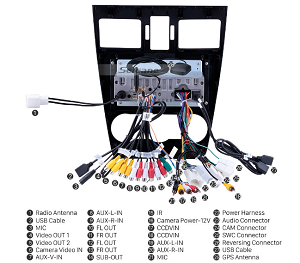






Recent Comments