It goes without saying that you may feel very tired or get bored if you have been in your car for a long time. Under this circumstance, you must want to refresh yourself, so you can listen to your favorite music, watch TV programs or play videos in your car. However, your factory radio may not support these entertainment features, so you can consider replacing your factory radio with a new aftermarket car radio. The following is a 2014 2015 2016 Subaru Forester car radio installation instruction from Seicane, which can be regarded as your reference if you own the same or similar dashboard.
Before and during installation, you should notice:
1. Before connecting, please make sure the ignition is off to avoid short circuit.
2. Ensure connect the yellow and red power cable at last.
3. Ensure that all loose wires are isolated with electrical tape
4. Ensure don’t tangle the wire when tighten the moving parts(Such as seat rails).
5. Ensure that all ground is connected to the same place.
6. Using the improper fuse may cause damage of fire, so when replace the fuse, please consult the professional.
7. For your convenience, here’s the recommended tools for removal and installation from Seicane, please check for more details: http://www.seicane.com/car-dvd-dismantling-devicesrd-400
2014 2015 2016 Subaru Forester car radio installation instruction
1. Use a plastic removal tool to pry the trim panel of the original car radio.
2. Disconnect the connectors at the back of the trim panel.
3. Use a screwdriver to unscrew all the screws that are holding the original car radio in the dashboard.

Use a screwdriver to unscrew all the screws that are holding the original car radio in the dashboard
4. Gently take the original car radio out from the dashboard.
5. Disconnect the connectors and cables at the back of the original car radio.
6. Check all the accessories for the new Seicane head unit.
7. Make the original car’s connector plug to the new car radio’s power connector. And Make sure the rest of connectors and cables are plugged to the radio’s right interfaces.

Make the original car’s connector plug to the new car radio’s power connector. And Make sure the rest of connectors and cables are plugged to the radio’s right interfaces
8. For the further confirmation of the right connecting of all connectors and cables, you can refer to the following wiring diagram.
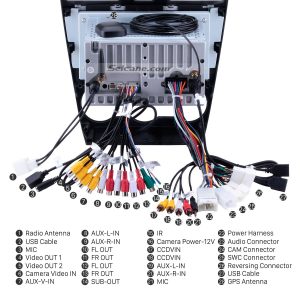
For the further confirmation of the right connecting of all connectors and cables, you can refer to the following wiring diagram
9. Make the connector plug to the back of the trim panel of the new car radio.
10. Carefully place the new car radio in the dashboard.
11. Put everything into their original place. All the installation is done.
Above is the whole removal and installation process of a 2014 2015 2016 Subaru Forester car radio. If you come across any problems you don’t know how to deal with, you can seek help from your dealer, communicate with someone experienced or turn to a professional for help. If you still think it hard for you to install the new car radio, you can directly arrange a professional technician to help you with the installation.
While for the car radio installation, if you have no ideas, you can check out the following link which is a remarkable 2014 2015 2016 Subaru Forester car radio from Seicane.
This all-in-one car radio is running on the latest and mot stable Android 8.0 operation system and a powerful 8-core CPU processor as well as 4GB RAM and 32GB ROM to enhance its capabilities, configurations and performance, therefore it can be regarded as one of the best replacements for your factory radio.
With the assistance of the worldwide real-time GPS navigation system of high accuracy, you can easily locate where you are and navigate to any locations you would like to go to according to turn-by-turn directions and voice prompts. Therefore, even you are traveling around an unfamiliar place, with this unit’s help, you won’t get lost any longer.
What’s more, through the Bluetooth connection between your Bluetooth-enabled mobile phone and this car radio, both Bluetooth hands-free phone calls and Bluetooth streaming music are available for you to gain more convenience and enjoyment.
If you like this unit, just add it to your shopping cart.











Does this support the Harmon jargon sound system and starlink?
“Dear,
This is Seicane.com.
Thanks for interested in our product.
Could you please send us the photo of your car’s dashboard to sales@seicane.com?
And could you please tell us the model and year of your car?
Then we can help you check if this unit can fit your car or not ,hope you could cooperate with us.
Looking forward to hearing from you soon.
Thank you & Best regards!
”
our unit can support the Harmon jargon sound system and starlink.