As you can see, more and more car owners are interested in replacing the factory radio with more up-to-date aftermarket car stereo with a lot of features. A factory radio may become incompatible with many new modern features after a long term use, such as Bluetooth connectivity, USB/ SD connection, DVD player, and so on. So in order to pursue a higher-quality in-car life, you can consider upgrade your factory radio in a 2006-2013 BMW Mini Cooper with a new aftermarket stereo, and here comes a detailed 2006-2013 BMW Mini Cooper Audio Stereo Radio installation guide which can be helpful for you.
Before and during installation, you should notice:
1.Before connecting, please make sure the ignition is off to avoid short circuit.
2.Ensure connect the yellow and red power cable at last.
3.Ensure that all loose wires are isolated with electrical tape
4.Ensure don’t tangle the wire when tighten the moving parts(Such as seat rails).
5.Ensure that all ground is connected to the same place.
6.Using the improper fuse may cause damage of fire, so when replace the fuse, please consult the professional.
7.For your convenience, here’s the recommended tools for removal and installation from Seicane, please check for more details: http://www.seicane.com/car-dvd-dismantling-devicesrd-400
2006-2013 BMW Mini Cooper car stereo installation guide
1. Remove two tabs in the air conditioning vent above the dash.
2. Remove the tachometer and set it aside.
3. Remove the crew pocket panel with a lever, then put it aside.
4. Open the glove box compartment, and remove the panel inside shown as the picture.
5. Pop out the panel beneath the steering wheel with a lever and your hands.
6. Remove the side panel with a lever and your hands.
7. Remove the other side panel shown as the picture with a lever.
8. Remove the panel under the air-conditioning control with a lever.
9. Unscrew all the screws holding the plastic cover with a screwdriver.
10. Remove the panel on the factory radio with your hands.
11. Remove the plastic cover of the whole air conditioning control.
12. Disconnect the connectors at the back of the cover.
13. Unscrew all screws holding the factory radio with a screwdriver.
14. Gently take the factory radio out of the dashboard.
15. Check all the accessories for the new Seicane stereo.
16. Connect the harnesses to the back of the new Seicane stereo.
17. Connect the Seicane stereo to your original car radio’s plugs.
18. Check whether the new Seicane stereo is working without problem.
19. If there is no problem, firm removed screws and bolts that are put aside, then make trim panel back on your new Seicane stereo.
Before the installation, please make clear every specific step. If you cannot totally understand all the steps, please don’t hesitate to consult your dealer or ask for a professional for help. Or you can arrange someone experienced to help you alongside. To help you better select an ideal stereo for a 2006-2013 BMW Mini Cooper, I’d like to recommend a 2006-2013 BMW Mini Cooper Audio Stereo Radio from Seicane to you.
This intelligent in-dash stereo is suitable for 2006 2007 2008 2009 2010 2011 2012 2013 BMW Mini Cooper. It not only looks cool but also is with plug-and-play feature, so you don’t have to modify or cut any wires in your. And after the installation, your original car’s steering wheel controls will still work.
You don’t have to worry about getting lost any more with the help of the high-precise 3D GPS navigation function. With it, you can be provided with the best route accurately to reach your ideal destinations according to the turn-by-turn direction and voice prompts.
Under the wireless Bluetooth technology, you can dial, receive, reject and mute hands-free phone calls as well as stream Bluetooth music from your phone playlists.
Wish you like it! Good luck to you!


















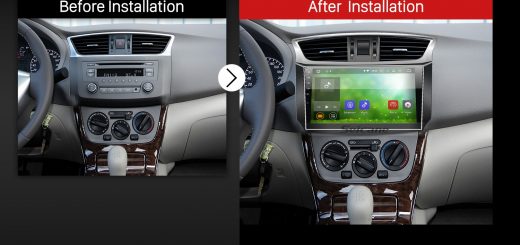
How can i the stereo for my 2008 Mini Cooper
“Dear,
This is Seicane.com.
Thanks for interested in our product.
Could you please send us the photo of your car’s dashboard to sales@seicane.com?
And could you please tell us the model and year of your car?
Then we can help you check if we have unit can fit your car or not ,hope you could cooperate with us.
Looking forward to hearing from you soon.
Thank you & Best regards!
“