This is the picture of Seicane 2007-2010 Chrysler Sebring Radio after installation.
As we all know 2007-2010 Chrysler Sebring is more and more popular. If you are owners of it, and you don’t know how to upgrade your factory radio. You can read this essay patiently. I will tell you the instructions of Chrysler Sebring Radio installation. If you have the same dashboard with the picture shows, you can follow the instructions below.
2007-2010 Chrysler Sebring Radio installation
1·Start your removal by removing the negative cable from the battery. Then return to the inside of the Chrysler Sebring.
2·Remove the trim piece above cup holder with a plastic tool.
3·Remove 2 screws behind the trim piece.
4·Gently pry around the side of trim panel with the lever and then remove the trim panel.
5·Remove 4 screws which holds the factory radio in place.
6·Take out the factory radio.
7·Disconnect the smaller harness on the behind of the factory radio.
8·Make antennas and cables connected step by step as installation instructions show, and you should be very careful when you are doing this for it will affect whole procedure.
9·Connect the smaller harness at the back of the new radio.
10·Put the new Seicane car stereo back into the dash.
11·Install four screws and trim panel.
12·Install 2 screws behind the trim piece and the trim piece.
13·Turn on the new radio and have a comprehensive test.
By the way, you should make sure whether the aftermarket radio fits your car before installation, and here is a good aftermarket radio of Seicane which fits Chrysler Sebring Radio well:
This Seicane Chrysler Sebring Radio can be a good choice for you. It has intelligent pure android 4.4.4 operation system and 6.2 inch HD 1024*600 multi-touch screen.
You can perform Google search on the road with quick search box, play online games, watch videos, download online data and check emails by connecting to any WiFi hotspot in range or 3g internet, download any applications in the android market for access to games, Skype, MSN, YouTube, twitter, E-Book, Gmail etc. And it is your perfect road companion.
Keeping your steering wheel control still work, this Seicane Chrysler Sebring Radio with bluetooth technology allows you to simply link with your enabled mobile phone for hands-free calling and streaming music. Supported DVD, Ipod, FM/AM radio, TV playback formats, you can play whatever you like to amuse both yourself and your passengers on a long journey. With the most accurate direction and spoken guidance provide by this car stereo, you can go anywhere you’d like when taking this new Chrysler Sebring Radio with you on all your trips!


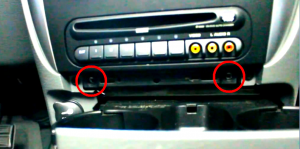







Recent Comments