Have you ever tried to install a head unit before? If not, you may think it pretty hard for you to install a head unit. Actually, under the guidance of a step-by-step installation guide, the whole installation process won’t be complicated. If it is the first time for you to upgrade your factory radio, you’d better ask a professional for help. A detailed installation guide about a 2011 Ford C Max head unit from Seicane is as follow. If you have the same car model, you can read this guide carefully before you start to install your new head unit.
Before and during installation, you should notice:
1.Before connecting, please make sure the ignition is off to avoid short circuit.
2.Ensure connect the yellow and red power cable at last.
3.Ensure that all loose wires are isolated with electrical tape
4.Ensure don’t tangle the wire when tighten the moving parts(Such as seat rails).
5.Ensure that all ground is connected to the same place.
6.Using the improper fuse may cause damage of fire, so when replace the fuse, please consult the professional.
7. For your convenience, here’s the recommended tools for removal and installation from Seicane, please check for more details: http://www.seicane.com/car-dvd-dismantling-device-srd- 400
2011 Ford C Max head unit installation guide
1. The original car radio.
2. Remove the screws under the front panel.
3. Use a lever to pry along the edges of the front panel and loosen it with your hands.
4. Take the front panel out of the dash.
5. Disconnect the connector at the back of the front panel. Then put front panel aside.
6. Unscrew two screws holding the factory radio into the dash with a screwdriver.
7. Gently take the factory radio out of the dash.
8. Check all the accessories for the new Seicane head unit.
9. Connect the harnesses to the back of the new Seicane head unit.
10. Connect the Seicane head unit to your original car radio’s plugs, and put the new Seicane head unit into the dash.
11. Turn on the new Seicane head unit and check whether the radio is working properly.
12. Install all screws and the front panel into their original place.
Wish the above installation guide can do you some help with your installation. If you come across any problems that you cannot deal with independently, please don’t hesitate to consult your dealer or seek help from a professional. Or during the installation, you can also arrange someone experienced to help you alongside.
Anyway, before installation, please check whether your new head unit is compatible with your car or not. If not, we suggest you quit this stereo and select a new suitable one. Here I would like to recommend a 2011 Ford C Max head unit from Seicane to you. Wish you like it!
Being compatible with a host of comprehensive features, this head unit can be one of the best replacements for your factory radio in 2011 Ford C Max. By taking full advantage of these features, you will embrace a wonderful driving experience.
Through the wireless Bluetooth module, you can connect your Bluetooth-enabled mobile phone to this unit. So you can make, receive, reject and mute hands-free calls as well as listen to streaming music from your phone.
What’s more, the high-end 3D GPS navigation system should draw your attention. With it, you can get access to key features provided including turn-by-turn directions and voice prompts so that you can find the right way to reach your ideal destinations without getting lost. Besides, because of dual zone function, you can enjoy your favorite music or FM/AM radio behind the scene under GPS mode.
Wish you like this unit. Good luck to you!









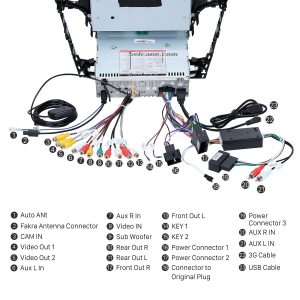



Looking at stéréo replace for Ford c max 2013,…..
“Dear,
This is Seicane.com.
Thanks for interested in our product.
Could you please send us the photo of your car’s dashboard to sales@seicane.com?
And could you please tell us the model and year of your car?
Then we can help you check if we have unit can fit your car or not ,hope you could cooperate with us.
Looking forward to hearing from you soon.
Thank you & Best regards!
“