As a car owner of a 2002 2003 2004 Range Rover, you may find that your factory radio may become incompatible with many upgraded and new modern features, such as high-precision GPS navigation system, Bluetooth connectivity, DVD player, etc. Therefore, in order to pursue a high-quality in-car life, you can consider upgrading your factory radio with a brand new multifunctional car radio. And here I would like to share a detailed 2002 2003 2004 Range Rover car radio installation guide with you. Wish you can get some inspiration from it.
Before and during installation, you should notice:
1.Before connecting, please make sure the ignition is off to avoid short circuit.
2.Ensure connect the yellow and red power cable at last.
3.Ensure that all loose wires are isolated with electrical tape
4.Ensure don’t tangle the wire when tighten the moving parts(Such as seat rails).
5.Ensure that all ground is connected to the same place.
6.Using the improper fuse may cause damage of fire, so when replace the fuse, please consult the professional.
7.For your convenience, here’s the recommended tools for removal and installation from Seicane, please check for more details: http://www.seicane.com/car-dvd-dismantling-devicesrd-400
2002 2003 2004 Range Rover car radio installation guide
1. First pry off the top panel with flat screwdriver and set it aside.
2. Next remove two screws under the top panel with a Phillips screwdriver as the picture shows.
3. Remove all screw holding the panel above the radio.
4. Pull out the panel as the picture shows.
5. Then remove screws holding the radio in dashboard with a Phillips screwdriver as the picture shows.
6. Pull out the whole console with radio slowly.
7. Disconnect the original harness.
8. Pry off the control panel.
9. Remove the screws and remove the radio frame.
10. Check all the accessories for the new Seicane car radio.
11. Connect the harnesses to the back of the new Seicane car radio.
12. Connect the Seicane car radio to your original car radio’s plugs.
13. Turn on the new Seicane radio to have a careful check if everything works well. If it doesn’t, please check whether all the cables are connected correctly.
14. If everything is OK, firm removed screws that are put aside, then make trim panel back on your new Seicane radio.
Wish the above installation instruction can be helpful for you. It is normal that you come cross any difficulties during the installation. In that case, you can seek help from your dealer, someone experienced or a professional. Besides, it is very essential for you to select an ideal car radio for your beloved car. Here I would like to share a remarkable 2002 2003 2004 Range Rover car radio from Seicane with you. For more details, please click:
This smart car radio is loaded with the most advanced Android 6.0 operation system and 8-core 1.5 GHz RK-PX5 A53 CPU processor to enhance its capacities, configurations and performance, so you are able to have a wonderful driving experience because of it.
With the assistance of the high-end 3D GPS navigation system of high accuracy, you can easily locate where you are and navigate to your desired destinations thanks to a lot of features provided by GPS function, which mainly include current location, speed, mileage, landmark building display, 3D street view, destination search and turn-by-turn voice directions. Besides, you can also freely enjoy someone beautiful music while navigating.
Additionally, apart from such practical features, you can also make full use of this unit’s entertainment features to add a lot of fun to your driving.
Just don’t hesitate to add this unit to your car. Good luck to you!











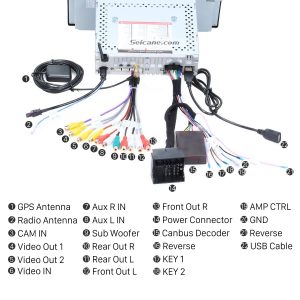



Recent Comments