As an old driver, after a long period of use, you may find that your factory radio will not be compatible with some modern features. In this case, you can replace it with a new aftermarket car radio. Many car radios are plug-and-play now, and many people are starting to replace new radio by themselves. This article mainly focuses on 2011 2012 2013 2014 2015 2016 NISSAN navara car radio installation instruction. If you have the same or similar car, please refer to this instruction carefully.
2011 2012 2013 2014 2015 2016 NISSAN navara car radio after installation
Something important you should notice:
1. Please disconnect the power before the installation.
2. Please prepare a lever and a screwdriver before the removal and the installation.
3. Please keep all the separate parts from the car. Please take great care of the dashboard to avoid scratching it during its detachment and installation. Please keep handy any parts from the car and make use of all the original screws from the car as much as possible. so each related part of the unit can be fixed securely.
4. For your convenience, here’s the recommended tools for removal and installation from Seicane, please check for moredetails: https://www.seicane.com/car-dvd-dismantling-device-srd-400
2011 2012 2013 2014 2015 2016 NISSAN Navara Radio GPS Navigation System Installation and Upgrade Tips
1. The dashboard of the original car.
The dashboard of the original car.
2. Please pry loose the gear shift lever shell of the original car.
Please pry loose the gear shift lever shell of the original car.
3. Take out the gear shift lever shell and unplug it.
Take out the gear shift lever shell and unplug it.
4. Take out the outer frame of the gear shift lever.
Take out the outer frame of the gear shift lever.
5. Undo the screws which fix border and original car.
Undo the screws which fix border and original car.
6. Take out the left border.
Take out the left border.
7. Same to the right border.
8. Undo the screws on decorative panel and air vent.
Undo the screws on decorative panel and air vent.
9. Take out the decorative panel and air vent and disconnect it.
Take out the decorative panel and air vent and disconnect it.
10. Undo the screws on the below switch.
Undo the screws on the below switch.
11. Take out the below switch and disconnect it.
Take out the below switch and disconnect it.
12. Undo the screws fixed on hosting machine.
Undo the screws fixed on hosting machine.
13. Take out the hosting machine and disconnect it.
Take out the hosting machine and disconnect it.
14. Take out the bracket from the original hosting machine by using a screwdriver.
Take out the bracket from the original hosting machine by using a screwdriver.
15. Assemble the bracket to the new touch screen.
Assemble the bracket to the new touch screen.
16. Check all the accessories for the new Seicane car radio.
Check all the accessories for the new Seicane car radio.
17. Connect the harnesses to the back of the new Seicane car radio.
Connect the harnesses to the back of the new Seicane car radio.
18. Turn on the new Seicane car radio to have a careful check if everything works well. If it doesn’t, please check whether all the cables are connected correctly.
Turn on the new Seicane car radio to have a careful check if everything works well. If it doesn’t, please check whether all the cables are connected correctly.
19. Put the new Seicane car radio into the dash.
Put the new Seicane car radio into the dash.
20.Put everything into their original place. All the installation is done.
I hope you can get some inspiration from the above installation guide. If you have any doubts, please do not hesitate to ask a dealer, an experienced person or a professional for help. Or you can arrange a professional technician directly to help you install a new car radio.
In addition, you must choose an ideal car radio for your beloved car. If you have no idea about this, here I would like to share Seicane 2011-2016 NISSAN navara GPS navigation system car radio with you. Please click the link for more details:
This car radio combines a variety of practical and entertaining features to give you an excellent driving experience.
With a high-precise global real-time GPS navigation system, you can get to know your current location within seconds and you can choose the best way to navigate to the destination you want. The dual zone function of this unit gives you the freedom to listen to the radio, USB or SD card music playback.
What’s more, the extra entertainment features of the unit will add a lot of fun to your driving.
Enjoy your driving!


















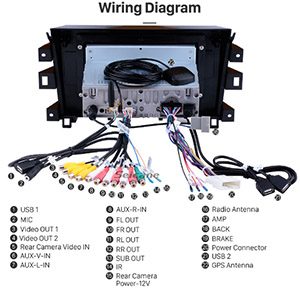
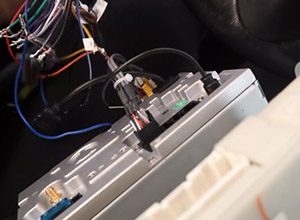





Recent Comments