As technology continually improves, nowadays car stereos are being constantly enhanced to have greater capacities and higher performance. If you plan to upgrade your in-car life, then you can choose to replace your factory radio with a new multifunctional car stereo so as to enjoy higher configuration and performance. Since the installation process is not complicated that you can try to do it by yourself under the guidance of a detailed installation instruction. Here I would like to share a 2001-2011 VW Volkswagen MK5 car stereo installation instruction with you. You might as well take it as reference if you have the same car model.
Some tips before the installation:
1.Please disconnect the power before the installation.
2.Please prepare a lever and a screwdriver before the removal and the installation.
3.Please keep all the separate parts from the car. Please take great care of the dashboard to avoid scratching it during its detachment and installation. Please keep handy any parts from the car and make use of all the original screws from the car as much as possible. so each related part of the unit can be fixed securely.
4.For your convenience, here’s the recommended tools for removal and installation from Seicane, please check for more details: http://www.seicane.com/car-dvd-dismantling-device-srd-400
2001-2011 VW Volkswagen MK5 car stereo installation instruction
1. The original car radio.
2. Prepare four removal keys.
3. There are four removal slots in this radio. Insert the removal keys in the holes of the radio.
4. Pull outwards to release the radio.
5. Disconnect the connectors and cables at the back of the radio.
6. Check all the accessories for the new Seicane car stereo.
7. Connect the harnesses to the back of the new Seicane car stereo.
8. Connect the Seicane car stereo to your original radio’s plugs.
9. Turn on the new Seicane car stereo to have a careful check if everything works well. If it doesn’t, please check whether all the cables are connected correctly.
10. Put the new Seicane car stereo into the dash.
11. Put everything into their original place. All the installation is done.
Above is about how to remove a factory radio and install a new aftermarket car stereo in 2001-2011 VW Volkswagen MK5. If you encounter any problems and don’t know how to solve them, you can not only contact your dealer for a wiring diagram but also ask for a professional for help. Besides, before installation, please confirm that you have already got an ideal car stereo. If not, please check out the following link about an amazing 2001-2011 VW Volkswagen MK5 car stereo from Seicane which I would like to recommend to you.
Loaded with the most advanced Android6.0 operation system, a powerful 8-core 1.5 GHz RK-PX5 A53 CPU processor and 32 GB INand Flash as well as 2GB RAM, this amazing car stereo also comes with a wide range of comprehensive features to provide you with a high-quality in-car life, including 3D GPS navigation, FM/AM radio tuner, CD/DVD player, Bluetooth hands-free calls, Bluetooth streaming music, steering wheel control, USB & SD card connection, etc.
With the assistance of high-end 3D GPS navigation system, you are able to locate where you are and find the most suitable way to reach your destinations thanks to route planning and spoken turn-by-turn direction offered by GPS function.
Under the wireless Bluetooth technology, hands-free calls and streaming music are both available without taking your hands off the steering wheel as long as you pair your Bluetooth-enabled mobile phone with this unit.
Just take this amazing car stereo along with you on the way. Good luck to you!






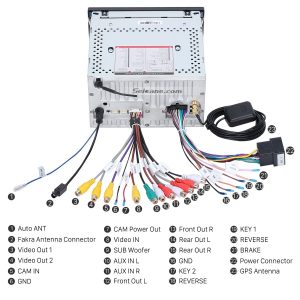



Recent Comments