Would you like to create a more comfortable and convenient in-car environment as well as take your in-car life up a notch? If yes, to achieve that goal, as a car owner, you can upgrade your factory radio by installing a brand new multifunctional car radio which can meet almost all your different needs in car. Today I would like to share a 2009 2010 2011 Jeep Compass car radio installation guide. If you have the same or similar dashboard, you can take the following guide as a reference.
Before and during installation, you should notice:
1. Before connecting, please make sure the ignition is off to avoid short circuit.
2. Ensure connect the yellow and red power cable at last.
3. Ensure that all loose wires are isolated with electrical tape
4. Ensure don’t tangle the wire when tighten the moving parts(Such as seat rails).
5. Ensure that all ground is connected to the same place.
6. Using the improper fuse may cause damage of fire, so when replace the fuse, please consult the professional.
7. For your convenience, here’s the recommended tools for removal and installation from Seicane, please check for more details: http://www.seicane.com/car-dvd-dismantling-device-srd-400
2009 2010 2011 Jeep Compass car radio installation guide
1. The original car radio.
2. Remove the panel by prying the edges with a lever.
3. Unscrew four screws holding the original radio in place with a screwdriver.
4. Take the original radio out of the dash.
5. Disconnect the connectors at the back of the original radio.
6. Check all the accessories for the new Seicane car stereo.
7. Connect the harnesses to the back of the new Seicane car stereo.
8. Connect the Seicane car stereo to your original car radio’s plugs.
9. Turn on the new Seicane stereo to have a careful check if everything works well. If it doesn’t, please check whether all the cables are connected correctly.
10. Put the new Seicane stereo into the dash.
11. Put everything into their original place.
Wish you can get some help from the above installation guide to some extent. If you have any doubts, please feel free to consult your dealer, communicate with someone experienced or turn to a professional for help. Or you can directly arrange a professional technician to help you install the new car radio. If you are still looking for an ideal car radio, you can check out the following link which is a remarkable 2009 2010 2011 Jeep Compass car radio from Seicane. Here comes the link, please click:
This car radio is running on the intelligent and stable Android 7.1 operation system, a powerful quad-core CPU processor and 2GB RAM, so with it installed in your car, you will be able to have a much smoother, faster and easier operation experience.
You won’t get lost even you are driving around an unfamiliar place. Thanks to the worldwide real-time GPS navigation system of high accuracy, you are able to locate where you are now and find the most suitable way to get to your desired destinations accurately according to the turn-by-turn directions and voice prompts. And you can also freely enjoy your favorite music while navigating by making use of this unit’s dual zone function.
Besides, through the connection between this unit and your Bluetooth-enabled mobile phone, you are able to dial, answer, reject and mute Bluetooth hands-free phone calls as well as listen to Bluetooth streaming music. And thanks to such advanced Bluetooth function, you will gain great convenience and enjoyment.
Wish you like this unit and good luck to you!







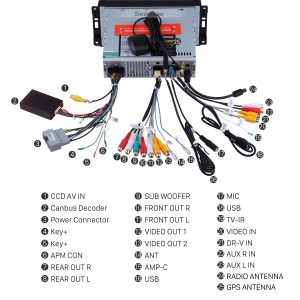


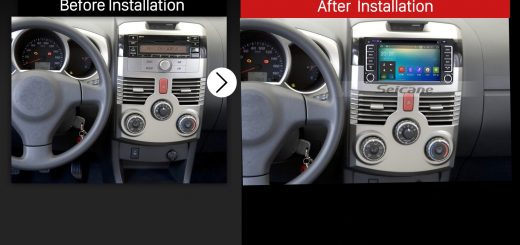
Recent Comments